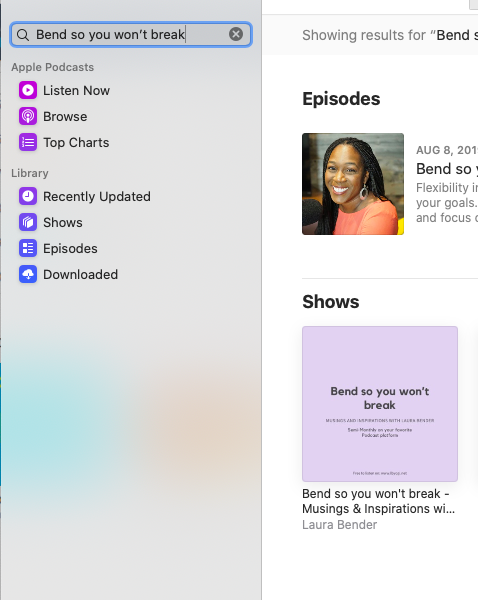Loving a Podcast?! Here is a how-to on how to leave a review!
Step 1: With your iTunes program open on your desktop, navigate to the iTunes Store and select Podcasts or if on a Mac or iPhone open you Podcasts app.
Step 2: Search for “Bend so you won’t break” in the toolbar, and then click on the cover art to open the full podcast page.
Step 3: Click the podcast and then scroll down to “Write a Review”.
Step 4: If you aren’t already logged in with your Apple ID, you’ll be prompted to do so. Once logged in, simply write your review and press “Submit”.